
Remove.bg: Remove.bg is a cutting-edge online tool that simplifies the process of removing backgrounds from images. Whether you’re editing portraits, product photos, or any other images, Remove.bg offers exceptional precision and speed. Its advanced AI technology swiftly detects and removes backgrounds while preserving fine details. With Remove.bg, you can effortlessly create transparent or custom backgrounds, making your subject stand out.
Lunapic: Lunapic provides a versatile online platform for image editing, including a background eraser feature. With its intuitive interface, you can easily remove backgrounds, replace them, or apply various artistic effects. Lunapic’s suite of editing tools empowers you to enhance your photos creatively. Whether you’re working on personal projects or professional designs, Lunapic offers flexibility and artistic freedom for your editing needs.


Apowersoft Online Background Eraser: Apowersoft’s Online Background Eraser is a user-friendly solution for removing backgrounds from images. This web-based tool is ideal for quick edits and basic photo manipulations. It provides a straightforward process to create transparent backgrounds or replace them with solid colors or other images. Apowersoft Online Background Eraser is a convenient choice for individuals looking to edit images with ease.
Background Eraser by Autodesk: Autodesk’s Background Eraser is a part of the Pixlr online photo editing suite. It offers a simple yet effective way to remove backgrounds from your images. While Pixlr’s Background Eraser may not have the advanced features of dedicated tools, it’s a suitable option for basic background removal tasks. This online tool provides an accessible platform for quick edits and adjustments.


Photopea: Photopea is a powerful online image editor that offers a wide range of features and tools similar to Adobe Photoshop. It allows you to edit photos, create illustrations, and even work with complex design projects directly in your web browser. With its intuitive interface and extensive capabilities, Photopea is a go-to choice for both beginners and experienced designers. You can perform tasks like retouching, compositing, and graphic design effortlessly.
Fotor: Fotor is an all-in-one online photo editing and design platform that caters to photographers, graphic designers, and casual users alike. It offers a wide array of features, including basic edits, creative filters, and design templates. Fotor’s user-friendly interface makes it easy to enhance your photos, create captivating designs, or produce eye-catching social media posts. Whether you’re retouching portraits or designing marketing materials, Fotor provides a user-friendly platform with professional-grade results.


Pixlr: Pixlr is a versatile online photo editor offering both simplicity and advanced capabilities. With its user-friendly interface, Pixlr caters to users of all skill levels. It provides essential editing tools, filters, and effects for quick enhancements, as well as more advanced features for detailed edits and creative designs. Pixlr’s flexibility makes it suitable for various purposes, from retouching selfies to crafting intricate digital art.
Online Image Editor: The Online Image Editor is a versatile web-based tool that enables you to edit and manipulate images with ease. One of its standout features is the background removal tool, which helps you eliminate unwanted backgrounds from your photos. With an intuitive interface and a variety of editing options, it’s a handy solution for enhancing your images and creating visuals that stand out.


PhotoScissors Online: PhotoScissors Online is a dedicated background removal tool designed to simplify the process of isolating subjects from images. Its user-friendly interface and advanced algorithms make it efficient at cutting out objects and people from their backgrounds, leaving you with clean, transparent backgrounds. Whether you’re editing product photos or personal images, PhotoScissors Online streamlines the task.
Clipping Magic: Clipping Magic is a professional-grade tool for background removal and image editing. It offers precise and automated background removal, making it ideal for e-commerce, photography, and design projects. Clipping Magic’s intuitive interface and AI-powered features ensure that you can quickly and accurately extract subjects from their backgrounds, allowing you to create visually stunning compositions.


Inpaint Online: Inpaint Online is an image editing tool that offers background removal capabilities. It allows you to easily erase unwanted portions of your photos, including backgrounds, with just a few clicks. Inpaint is perfect for those looking for a straightforward solution to improve their images by removing distractions or replacing backgrounds.
FotoJet: FotoJet is a comprehensive online graphic design and photo editing tool that includes background removal features. It provides an array of templates, effects, and design resources to enhance your images. FotoJet simplifies the background removal process, making it accessible to users of all levels. Whether you’re creating social media posts or designing promotional materials, FotoJet has you covered.


BeFunky: BeFunky is a user-friendly online photo editor that offers a variety of creative tools, including background removal capabilities. With BeFunky, you can easily extract subjects from their backgrounds, apply filters, and add special effects to your photos. It’s a versatile platform for editing images and creating eye-catching visuals.


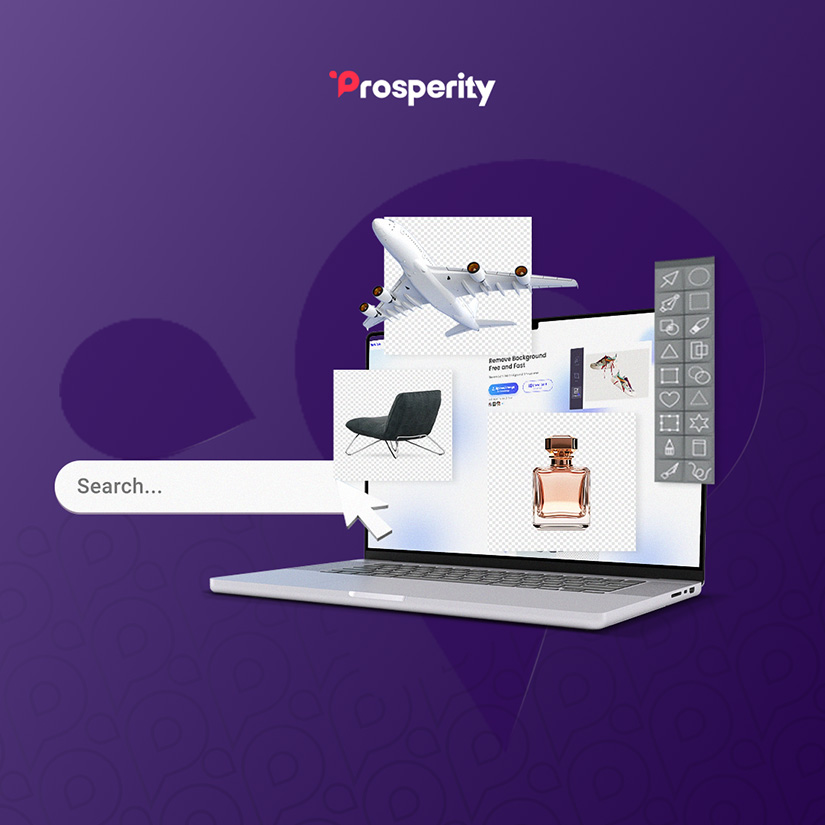

Leave a Reply